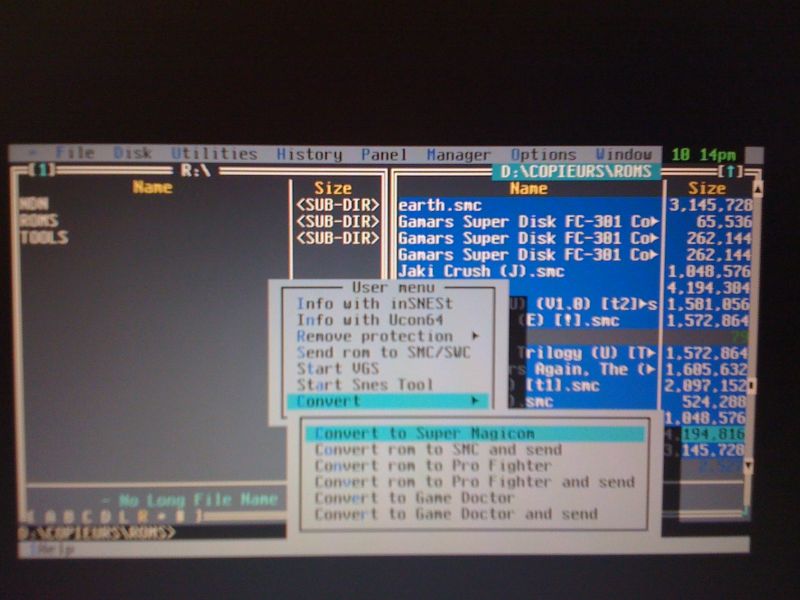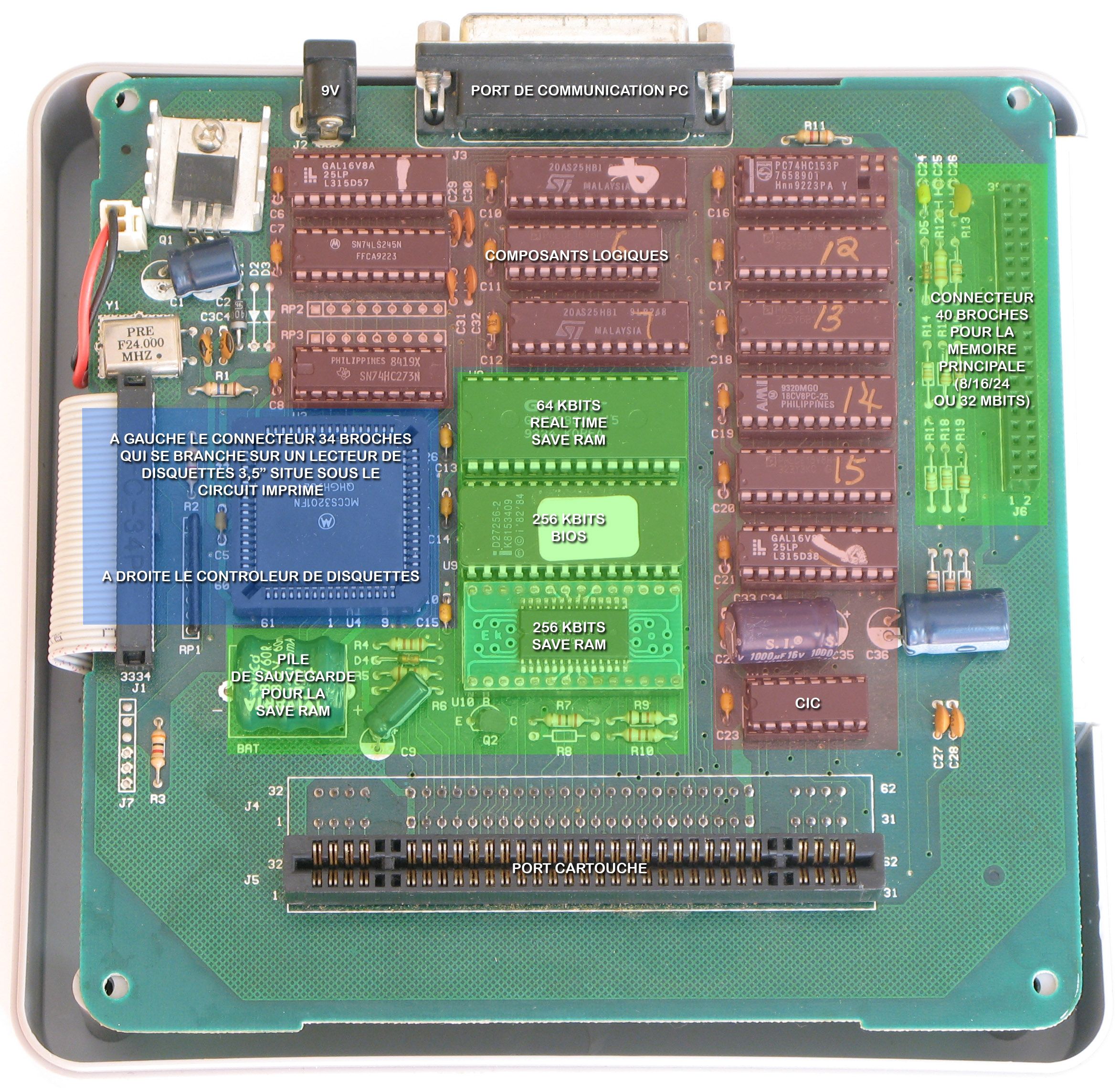| View previous topic :: View next topic |
| Author |
Message |
Mystic_Merlin
Joined: 15 Oct 2007
Posts: 496
Location: Bangkok
|
|
| Back to top |
|
 |
system64
Joined: 17 May 2009
Posts: 113
|
 Posted: Mon Apr 18, 2011 8:12 pm Post subject: Posted: Mon Apr 18, 2011 8:12 pm Post subject: |
 |
|
interesting work. This could be a handy tool for all people who don't want to mess around with Dos Box.
Do you support usb floppys and usb flash drives?
|
|
| Back to top |
|
 |
Mystic_Merlin
Joined: 15 Oct 2007
Posts: 496
Location: Bangkok
|
 Posted: Mon Apr 18, 2011 8:44 pm Post subject: Posted: Mon Apr 18, 2011 8:44 pm Post subject: |
 |
|
| system64 wrote: | | Do you support usb floppys and usb flash drives? |
This could be added although most of the dos USB mass storage drivers I tried in the past never worked too well.
I mostly had my "old hardwares" in mind when I did this. "Old" as not too old as it can actually boot from a CD but still has a parallel port and a floppy disk drive. Anything ranging from a pentium II to a pentium IV or equivalent should work.
I'm not even sure my K6 can boot on CD 
I haven't thought of storing the roms on a USB drive once again coz of the numerous incompatibilities but it could be a good idea if it worked as you could make conversions/saves directly on it.
As of now all these operations are done on a virtual ram drive.
|
|
| Back to top |
|
 |
RGB_Gamer

Joined: 01 Oct 2007
Posts: 879
|
 Posted: Wed Oct 24, 2012 7:43 pm Post subject: Posted: Wed Oct 24, 2012 7:43 pm Post subject: |
 |
|
| I will test this on my Dell C800 P3 laptop. I would like to see updates some day.
|
|
| Back to top |
|
 |
Koji
Joined: 13 Aug 2011
Posts: 23
|
 Posted: Thu Oct 25, 2012 12:41 am Post subject: Posted: Thu Oct 25, 2012 12:41 am Post subject: |
 |
|
Good work Merlin!.
The SMD_hires folder pics are great too. I wish there were some photos like that for the regular Super Pro Fighter Q.
Thanks for sharing.
|
|
| Back to top |
|
 |
Mystic_Merlin
Joined: 15 Oct 2007
Posts: 496
Location: Bangkok
|
|
| Back to top |
|
 |
RGB_Gamer

Joined: 01 Oct 2007
Posts: 879
|
 Posted: Thu Oct 25, 2012 4:23 pm Post subject: Posted: Thu Oct 25, 2012 4:23 pm Post subject: |
 |
|
| Maybe you can add the MGD1 and FDSLoadr command line tools?
|
|
| Back to top |
|
 |
RGB_Gamer

Joined: 01 Oct 2007
Posts: 879
|
 Posted: Fri Oct 26, 2012 6:44 pm Post subject: Posted: Fri Oct 26, 2012 6:44 pm Post subject: |
 |
|
| Also, maybe add an option to be able to view the contents or zip/rar files?
|
|
| Back to top |
|
 |
|