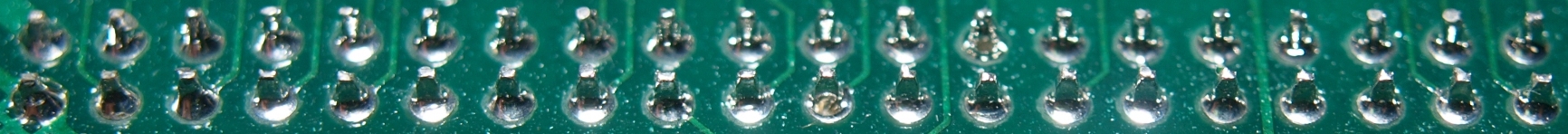| View previous topic :: View next topic |
| Author |
Message |
lumpy57
Joined: 08 Sep 2013
Posts: 11
|
 Posted: Sun Sep 08, 2013 8:19 am Post subject: Help Pro fighter Q 24 mb not working. Posted: Sun Sep 08, 2013 8:19 am Post subject: Help Pro fighter Q 24 mb not working. |
 |
|
Hello!
I need help to repair my copier.
I bought it 15 years ago, the IC card connector was out. I opened it to check if something can be fixed.
I noticed battery leak, but as it worked, I leaved it in place.
All was working well, on a PAL snes.
A few weeks later, it began to crash when playing some games (black screen).
Sometimes it worked well for hours, sometimes it crashed after 5-10 minutes. I stopped playing with my PFQ
Recently i tried it again with Master system II AC adaptor.
It worked for 5 minutes, then crashed.
Now, when I turn it back on, I only got black screen.
When I remove the Ram board, it loads to the main menu.
I ordered a new 32 MB ram card, but it doesn't work, same problem.
Can it be repaired? Could it be some acid damage, or something else?
| Description: |
|
| Filesize: |
199.79 KB |
| Viewed: |
7989 Time(s) |

|
|
|
| Back to top |
|
 |
Mystic_Merlin
Joined: 15 Oct 2007
Posts: 496
Location: Bangkok
|
 Posted: Sun Sep 08, 2013 11:34 am Post subject: Re: Help Pro fighter Q 24 mb not working. Posted: Sun Sep 08, 2013 11:34 am Post subject: Re: Help Pro fighter Q 24 mb not working. |
 |
|
Hi there,
First thing is to remove the battery if it isn't already done.
Personally I've never seen some battery acid leaking as far as the ram board on this PF nodel, usually it damages the Floppy controller at worse
If I understand properly without the ram board you see the menu, with it you don't. Correct?
If that's the case you may have some pins shorting somewhere. Probably not on the board as you said it happened with both ram boards but on the 40 pins connector.
Take the main pcb out and check the continuity between pins to see if you don't have any issue/short.
Another easiest thing you can try first is not to fully insert the ram board, like 80%. It shall still make connection but moving the board back an forth (when the device is off of course) you may be able to connect some lines or all of them and see it the memory displays properly.
|
|
| Back to top |
|
 |
lumpy57
Joined: 08 Sep 2013
Posts: 11
|
 Posted: Sun Sep 08, 2013 3:06 pm Post subject: Posted: Sun Sep 08, 2013 3:06 pm Post subject: |
 |
|
Ok, I must remove the battery.
I ever tried To move the ram card half the way and so, sometimes the logo shows for half a second, then black screen, then logo blinking.
I Will Check for short circuit.
|
|
| Back to top |
|
 |
lumpy57
Joined: 08 Sep 2013
Posts: 11
|
 Posted: Tue Sep 17, 2013 8:01 pm Post subject: Posted: Tue Sep 17, 2013 8:01 pm Post subject: |
 |
|
I finally had time to work on this unit.
I removed the battery, checked the circuit board around the battery, seems OK.
I tried to check for shorts around to ram connector with ram card removed: it looks OK too.
But the unit is still out of order.
I have seen some poor solder in the ramcard connector on the circuit board.
Looks like on pinball machine when old/dry solder is found, sometimes small cracks and it's the failure.
Should I try to solder over again the ram connector to fix the pro fighter?
|
|
| Back to top |
|
 |
MottZilla
Joined: 08 Sep 2004
Posts: 765
|
 Posted: Tue Sep 17, 2013 9:35 pm Post subject: Posted: Tue Sep 17, 2013 9:35 pm Post subject: |
 |
|
| Do not try to solder or resolder unless you have experience with it. But if you do, if you think a joint looks bad and you are capable of reflowing it, it's worth a shot.
|
|
| Back to top |
|
 |
Mystic_Merlin
Joined: 15 Oct 2007
Posts: 496
Location: Bangkok
|
 Posted: Tue Sep 17, 2013 10:28 pm Post subject: Posted: Tue Sep 17, 2013 10:28 pm Post subject: |
 |
|
| Maybe if you can post hi res shots of that area we can try a visual inspection
|
|
| Back to top |
|
 |
lumpy57
Joined: 08 Sep 2013
Posts: 11
|
 Posted: Fri Sep 20, 2013 8:47 pm Post subject: Posted: Fri Sep 20, 2013 8:47 pm Post subject: |
 |
|
Here it is!
Hope that the picture is good enought...
Can be a failure in the components near the ram connector? I think a Zener and some resistors are directly wired to some pins of the RAM card.
Do you know what can avoid booting when RAMCARD is connected? It may be the key to my problem.
I seen that a small PCB where a (NEC 8637k906) has poor solder too.
This PCB is under the PROM, near the old battery.
Thanks a lot for helping me, I really appreciate your help.
| Description: |
|
| Filesize: |
234.42 KB |
| Viewed: |
7909 Time(s) |
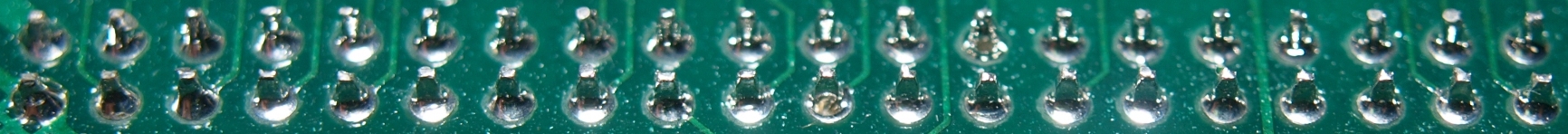
|
|
|
| Back to top |
|
 |
Mystic_Merlin
Joined: 15 Oct 2007
Posts: 496
Location: Bangkok
|
 Posted: Sat Sep 21, 2013 6:23 pm Post subject: Posted: Sat Sep 21, 2013 6:23 pm Post subject: |
 |
|
Actually I was thinking of a more general picture of both sides.
I'm not sure the ref number for the NEC component is correct but anyway you seem to refer to the 256kb ram for game saves so it shouldn't interfere with the boot process. You can take it out to make sure.
If you can boot and operate the copier everytime you take out the ram board then that's where you should focus your troubleshooting.
Test continuity for all the lines from the ram board and check where they go.
|
|
| Back to top |
|
 |
lumpy57
Joined: 08 Sep 2013
Posts: 11
|
 Posted: Sun Sep 22, 2013 7:37 am Post subject: Posted: Sun Sep 22, 2013 7:37 am Post subject: |
 |
|
Ok, I'll do other pictures.
How to post picture of more than 256KB ?
|
|
| Back to top |
|
 |
Mystic_Merlin
Joined: 15 Oct 2007
Posts: 496
Location: Bangkok
|
 Posted: Sun Sep 22, 2013 6:34 pm Post subject: Posted: Sun Sep 22, 2013 6:34 pm Post subject: |
 |
|
| lumpy57 wrote: | Ok, I'll do other pictures.
How to post picture of more than 256KB ? |
Just upload the pics on picasa or some other photos hosting site and post the link.
|
|
| Back to top |
|
 |
lumpy57
Joined: 08 Sep 2013
Posts: 11
|
|
| Back to top |
|
 |
Mystic_Merlin
Joined: 15 Oct 2007
Posts: 496
Location: Bangkok
|
 Posted: Sat Sep 28, 2013 4:16 pm Post subject: Posted: Sat Sep 28, 2013 4:16 pm Post subject: |
 |
|
Your PCB is in good condition and I don't see anything obvious around your ramboard connector. The leaking from the battery seems minimal so no worries there.
The is one really weird thing though. It's the way the top cart connector was cut. Obviously you or the previous owner did that to realign some pins but with pins floating like that, shorting can easily happen.
Are you actually booting your Pro Fighter with a cart on top?
BTW we didn't cover the power supply but it's the main thing to check out as you stated you're using a MS II PSU which if I recall is 10V 0.5A~0.8A which is not enough if you load from the floppy drive. You need 9V/1.2A Genesis 1 power supply.
But before you even get one you should try sending your roms through the parallel port with Ucon64 as you have the logic chip to do it on your board.
You shouldn't need to power the Pro Fighter when you send through the parallel port.
|
|
| Back to top |
|
 |
lumpy57
Joined: 08 Sep 2013
Posts: 11
|
 Posted: Sun Sep 29, 2013 6:45 am Post subject: Posted: Sun Sep 29, 2013 6:45 am Post subject: |
 |
|
The connector was out of service when I buyed this unit.
I ever tried to fix it, but nothing works.
I recently tried to use a super R-type card, it was recognised like a 24mb then a 8 mb but when each time I ran it it crashed. (without ram card of course).
I think I can't try to load via parallel port because the unit doesn't boot with ramcard on.
I have no problem with the floppy drive using this adaptator, but you are right, I first used a megadrive/genesis one. Last month the profighter worked with MS for 10 minutes, no loading problem.
|
|
| Back to top |
|
 |
RealTimeSave
Joined: 03 Oct 2012
Posts: 60
|
 Posted: Fri Oct 04, 2013 3:06 am Post subject: Posted: Fri Oct 04, 2013 3:06 am Post subject: |
 |
|
I bought a pro fighter x turbo from Tomy's friend and it was flaking out like crazy sort of like what you described. I ended up replacing the edge connector to no avail (but I put in a pretty good quality one and managed to not break any traces).
What fixed it though was I took the BIOS chip out and took a look at its legs. It looked like someone manhandled the thing, all of the legs had finger prints on them and were severely oxidized. I cleaned them all with a permanent ink eraser and popped it back in. That solved the problem.
Check all you connections and make sure there's no bent pins or cracked solder. Check integrated circuits for corrosion. Clean the legs of corroded ICs. Be careful though, you can easily damage the IC via ESD discharge or bending the pins and breaking them.
_________________
-RTS- |
|
| Back to top |
|
 |
lumpy57
Joined: 08 Sep 2013
Posts: 11
|
 Posted: Mon Aug 11, 2014 10:51 am Post subject: Posted: Mon Aug 11, 2014 10:51 am Post subject: |
 |
|
Sorry for time before my last post.
I finally had time to work on this problem (10 months later, that a shame...).
I popped out all IC to clean the legs, I resoldered RAM card connector and the NEC chip (Sram?).
The profighter worked about 4 minutes then crashed with black screen like always.
Just enought time to boot 'rock and roll racing'.
As it wasn't turned on for a few months until I try this, could it be a defective part that cause it to crash when turned on for a few minutes? Like a capacitor or something?
What is RP1 the long black part near the 'ACC' chip? As it's near acid leak, may it be damaged and do this?
Are some the chips numbered 12 to 16 swappable? it may help me to found the one deffective?
|
|
| Back to top |
|
 |
|